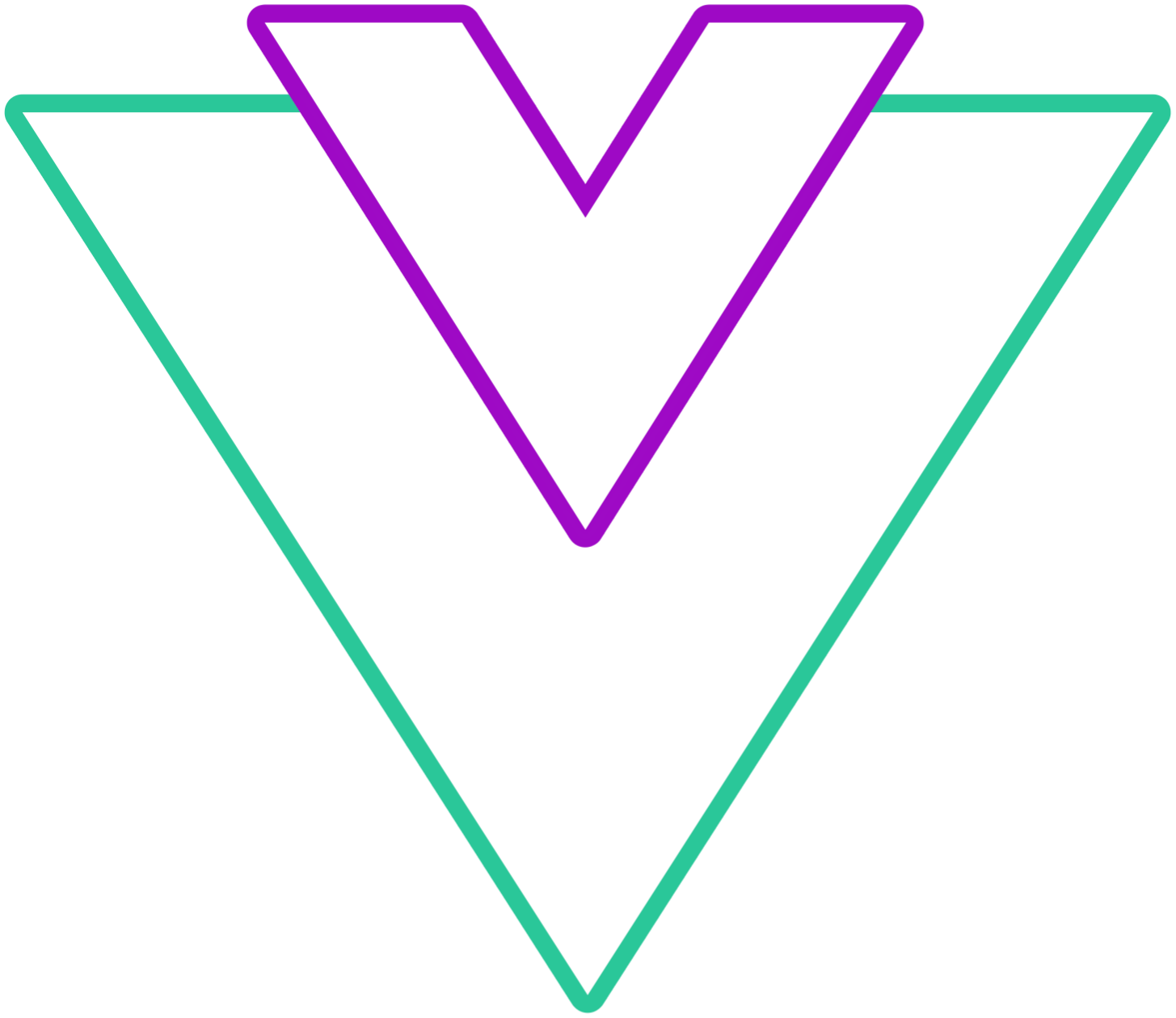Methods
List of available methods that you can call on the datepicker from the external code
Add a ref to the component, and call the method on that ref
Code Example
<template>
<VueDatePicker v-model="date" ref="datepicker" />
</template>
<script lang="ts" setup>
import { ref } from 'vue';
import type { DatePickerInstance } from "@vuepic/vue-datepicker"
const date = ref();
const datepicker = ref<DatePickerInstance>(null);
const yourCustomMethod = () => {
if (datepicker) {
// Close the menu programmatically
datepicker.value.closeMenu()
}
}
</script>selectDate
When called and there is an active selection, it will select that date.
closeMenu
Closes the datepicker menu
openMenu
Opens the datepicker menu
clearValue
Clears the selected value
updateInternalModelValue
- Parameter:
Date | Date[]
Modify the internal model-value while the picker is in the open state.
setMonthYear
- Parameter:
{ month?: number | string; year?: number | string; }
Set calendar month and year programmatically
onScroll
Manually trigger method that is called on window scroll
parseModel
- Parameter (optional): ModelValue
Calls internal parseExternalModelValue that will replace or reformat text input value and internal model value
switchView
Manually show overlay
Note
To close overlay pass 'calendar' as parameter
- Parameter 1:
'month' | 'year' | 'calendar' | 'time' - Parameter 2 (optional):
number- instance number in case of multiple calendars
Type: (view: 'month' | 'year' | 'calendar' | 'time', instance?: number) => void;
toggleMenu
Manually toggle picker menu
handleFlow
By default, flow will only trigger on initial picker menu mount. This method triggers flow again, even if the picker is in the open state
TIP
Function supports flowStep parameter to trigger flow from a given step again
- Parameter:
number
dpWrapMenuRef
This is not a function, but rather access to a ref on a picker menu wrapper This element holds positioning style attribute
- Type:
Ref<HTMLElement | null> - Default:
null